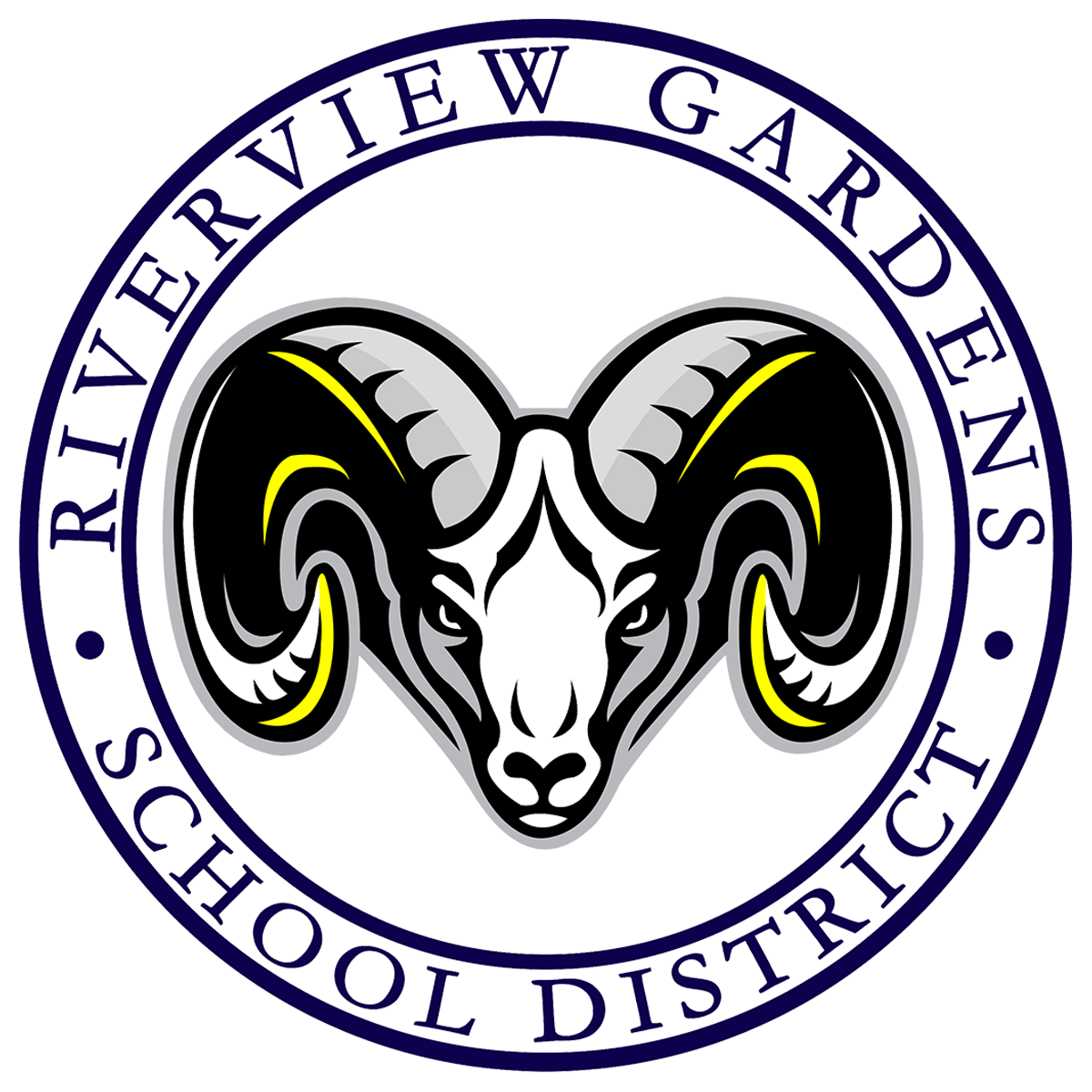Go! Visit https://rgsdmo.focusschoolsoftware.com and select "Create a FOCUS Parent Portal Account."
Create - Provide Parent Name, Email and Password Information
Add! - Select "Add a Child"
Add Students! - Enter Student's Local ID
This is the same ID number as the "Student ID" number in the Tyler SIS-K system used during the 2024-25 school year (and previous years).
Online App! - Complete the re-registration application!